Nyawang
eHouse Ethernet (LAN) | eHouse 1 (RS-485/422 - Buong Duplex) | eHouse PWEDE + RF | eHouse WiFi b / g / n | eHouse PRO, Hybrid, BMS | Software |
eHouse PRO (central BAS switch-board) | eHouse Hybrid (multi-communication BAS) | eHouse BMS (Integrated third party solusyons)
eHouse.PRO/Hybrid/BMS Solution:
- Pinagsamang Sistema ng Seguridad
- Building Automation System (BAS)
- Pagmomodelo ng Impormasyon sa Gusali (BIM)
- Nagpapatupad ng mga protocol ng BMS / BAS para sa pagsasama ng software ng third party
- Pinagsamang mga solusyon ng third party (BAS / BMS)
- Pinagsamang desentralisado, wired at mga wireless na aparato eHouse (LAN, RS-485, CAN, WiFi, RF)
- Building Management System (BMS)
- eHouse Server / Proxy / Cloud (Software, Web-Applications) - opsyonal para sa hindi direktang pag-access ng pag-install
- mga lokal na module ng pagpapalawak ng I / O (SPI / I2C)
- server ng system eHouse.PRO Linux microcomputer Raspberry PI 1..4, Orange PI, Banana Pi/Pro, Thinker Board
- server ng system eHouse.PRO Linux microcomputer RaspberryPI 1..4, OrangePI, BananaPi/Pro, Thinker Board, x86, x64
- Pinagsamang iba pang mga variant ng eHouse (LAN, RS-485/422, CAN, RF, WiFi)
- mga lokal na module ng pagpapalawak ng I / O (SPI / I2C) - kung kinakailangan ng security system
- eHouse Server / Proxy / Cloud (Software, Web-Applications)
Variant based on eHouse LAN/RS-485 I/O can be dispersed with individually desired way (small room-switchboards).
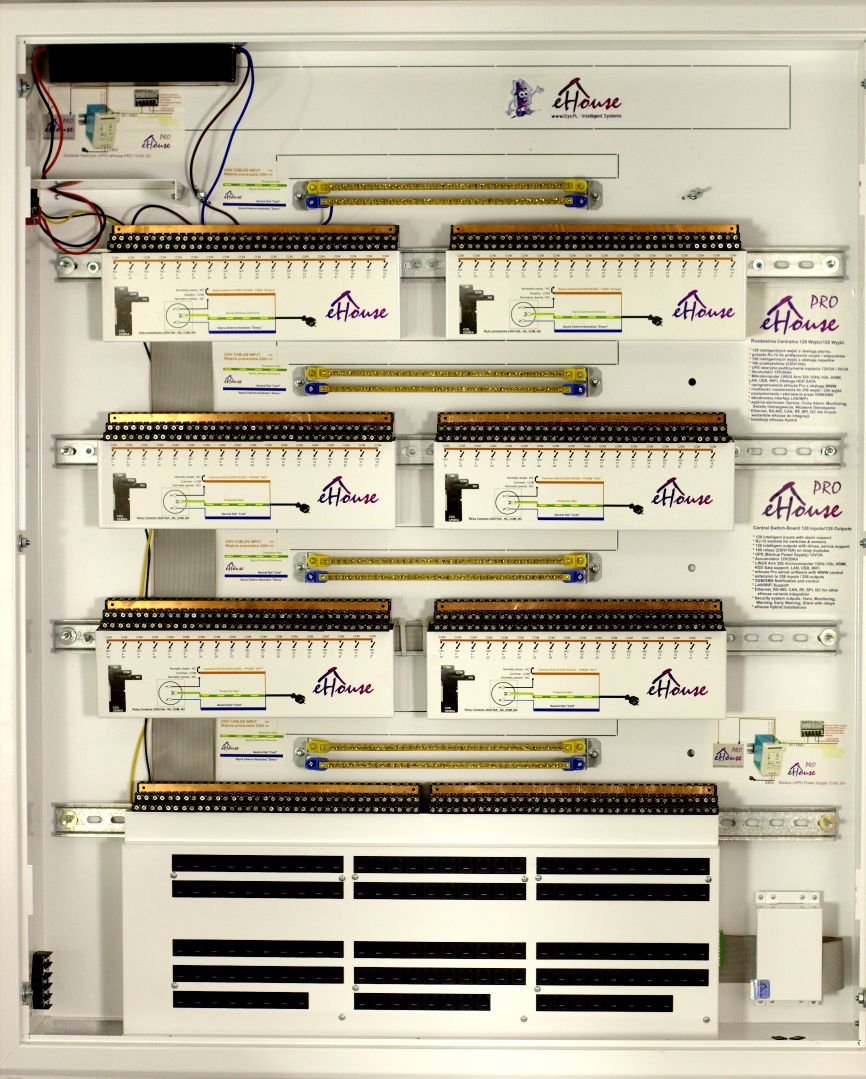
Maaari itong gumana sa ilalim ng pangangasiwa ng eHouse PRO / BMS / Hybrid, @City pagsasama ng server ng iba pang mga naka-wire at wireless na interface ng komunikasyon na magagamit sa eHouse at @City IoT systems.
Magagamit ang mga sumusunod na system: eHouse RF, eHouse WiFi, IoT / IIoT LoRaWAN, IoT/IIoT GSM 2G..4G/CATM1/NBIoT o wired eHouse PWEDE, eHouse RS485 / 422, eHouse Ethernet, eHouse PRO.
Pinapayagan ang pagsasama at pagpapatakbo sa synergy ng anumang aparato sa eHouse at @City IoT systems for more distributed applications.
Creating a hybrid system allows any choice of communication interfaces, if it is conditioned by technical requirements, preferences or the budget of the project.
Mga karagdagang pag-andar ng @City IoT, eHouse Server Software
- Lumilikha ng dedikadong mga algorithm upang baguhin o palawakin ang pag-andar ng system
- malayong trabaho - hindi direktang komunikasyon sa pamamagitan ng eHouse Proxy Server, eHouse Cloud
- Ang pag-archive ng data, paglikha ng mga ulat, pag-save sa mga database
- Kontrolin sa pamamagitan ng WWW (html-link), SMS
- BIM - Building Information Modeling. Collecting information and processing it
- lokal na trabaho - direktang komunikasyon sa pag-install (permanenteng pampublikong IP address, serbisyo sa DDNS)
- BACNet IP, ModBus TCP, MQTT, UDP, TCP, UDP + TCP, file system, pagsasama-sama ng database
It will be run automatically each time server software is reset.

Initial configuration of the eHouse.PRO binary outputs (on/off) and single outputs programs
Ang nilalaman ng panel na ito ay may maraming mga pag-andar:
- lumilikha ng mga advanced na kaganapan / pagsasaayos ng mga utos ng pagsasaayos - pagsulat sa pila (Run)
- lumilikha ng mga advanced na kaganapan / pagsasaayos ng mga utos ng pagkontrol upang makopya sa pamamagitan ng clipboard (Kopyahin)
- initial controller configuration/program (after each reset, and switch the program). The current state of all fields is saved on the system server after pressing the common button Update
Program "0" contains default settings and is copied to newly created program.
- Huwag paganahin - Disable output status change. Ignoring control commands for a single output (e.g. when used as a dual output to control blinds / valves servos)
- Admin - Pinapayagan kang baguhin ang ilang mga pagpipilian tulad ng Huwag paganahin
- Inuulit - Bilang ng mga pag-uulit ng paglipat sa output (cyclic mode)
- Sa Oras Na - Time to turn the output on (for On/Toggle command). After this time, the output will be turned off.
- Natapos na ang Oras - Time off the output. This parameter is important if the number of repetitions Inuulit ay mas malaki kaysa sa zero






